Are you unsure about how to pay your freelancer PhilHealth contribution? We understand navigating the healthcare system and payment processes can be overwhelming, especially when it comes to healthcare contributions. It’s important to stay on top of your PhilHealth contributions.
As we all know, PhilHealth contributions are essential in ensuring that we have access to quality healthcare services when we need them. So, it’s essential to keep your contributions up to date to avoid any hassle in the future. Paying your PhilHealth contributions is a simple and straightforward process that you can do in just a few clicks.

How to Pay Your PhilHealth Contributions
- Go to PhilHealth website and select Online Services.

2. Select the Member Portal – Login button.

3. Log in to your PhilHealth account.

4. Choose Payment Management and Generate SPA.

5. Select number of months of payment

6. Proceed with Generate Statement of Premium Account(SPA)


7. You have the option for Delete, View/Print SPA and Pay. Choose Pay to proceed with the transaction.

8. Click on Myeg Philippines and Yes.
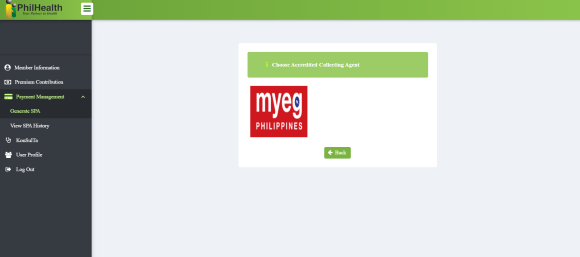

9. Review details and select Next.

10. Choose a Payment Method: Gcash, Maya and Credit/Debit Card. There’s a P15 convenience fee for every transaction.

11. Fill the payment details of the transaction.
12. You will recieve an email confirmation for your payment and you can also check if it reflected in your contribution.
Klook.com
One reply on “PhilHealth Made Easy: How to Pay Your Contributions Quickly”
The very root of your writing whilst appearing reasonable originally, did not sit properly with me after some time. Someplace within the sentences you actually managed to make me a believer unfortunately only for a very short while. I still have a problem with your leaps in assumptions and one would do nicely to help fill in those breaks. When you actually can accomplish that, I will surely be amazed.