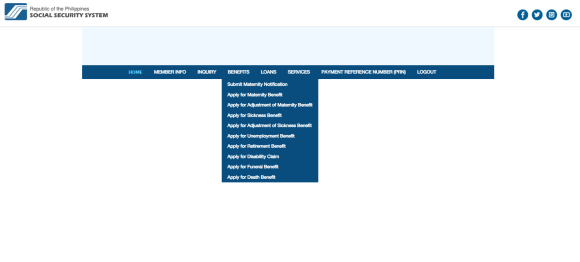In the digital age, traveling has become more accessible and convenient than ever before. Long gone are the days of standing in long queues at travel agencies or spending hours on the phone with airline representatives to secure a flight reservation. Nowadays, the power to book your dream getaway lies right at your fingertips.
One such airline that has embraced the seamless online booking experience is Philippine Airlines (PAL). With their user-friendly website and intuitive booking platform, it has never been easier to book a flight with PAL.
In this article, we will guide you through the simple steps to effortlessly reserve your next journey with Philippine Airlines, making your travel planning a breeze. Get ready to embark on an adventure with just a few clicks!
How to Book a Flight with Philippine Airlines
1. Go to the Philippine Airlines website.
2. Select and choose the date and destination.

3. Review the list of flights provided and choose the one that best suits your needs.

4. Enter your passenger information: Full Name, Date of Birth, and Frequent Flyer Details.

5. Fill out your contact information: Email and Contact Number.

6. You can customize your booking and you may choose your preferred seat, pre-order meals, and avail of extra baggage allowance, among other services.
7. Review and confirm your booking.
8. Make your payment. Philippine Airlines provides various payment methods to suit your convenience from credit card, debit card, or PayPal.
9. Upon successful payment, you will receive a booking confirmation page and an email containing your e-ticket.
10. Make sure to save or screenshot these documents as they serve as proof of your booking.
In case you experience any challenges or have inquiries, do not hesitate to contact the customer service of Philippine Airlines.